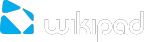To change the wallpaper that’s displayed on your Home screens:
Touch anywhere on the Home screen and hold. A list of options appears.
Touch a wallpaper source:
Gallery. Choose from pictures that you have synced with your Wikipad.
Live Wallpapers. Choose from a scrolling list of animated wallpapers.
Wallpapers. Choose from thumbnails of default images, or touch a thumbnail for a larger version (you can download new wallpapers on Google Play).