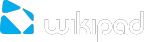If the tablet doesn’t work properly or the display freezes, you can just turn off the tablet and then reboot; if the problem persists, it may be necessary to restore the tablet to the factory default settings:
Select Settings from the Apps screen.
Select “Backup & reset”.
Select “Factory data reset” (this will erase data stored on the device so make sure to back up your data prior to using this option).