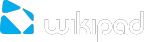You can easily take a screenshot on your Wikipad that you can save in your Gallery or share with others:
Be sure the image you want is displayed on the screen.
Press the Power and Volume down buttons simultaneously.
The screenshot is automatically saved in your Gallery.