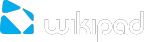You can use voice input to type text by speaking anywhere you might bring up a keyboard. This feature uses Google’s speech-recognition service, so you must have a data connection through a Wi-Fi network to use it.
Touch a text field, or a location in text you’ve already entered in a text field.
Touch the Microphone icon on the onscreen keyboard.
When you see the microphone image, speak what you want to type.
Say “comma”, “period”, “question mark”, “exclamation mark” or “exclamation point” to enter punctuation.
When you pause, what you spoke is transcribed by the speech-recognition service and entered in the text field, underlined. You can touch the Delete key to erase the underlined text. If you start typing or entering more text by speaking, the underline disappears.