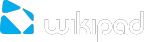1. Select SETTINGS, under DEVICE select APPS. You will see it has defaulted to downloaded apps on the MENU bar at the top of your screen.
2. Select the application you wish to uninstall and select UNINSTALL.
*Note if you go to the MYAPPS section of the GOOGLE PLAY STORE at any time you will be able to reinstall any purchased applications that you have previously removed.